Unable to Run Heroku CLI in Visual Studio Code
- Siah Peih Wee

- May 20, 2022
- 1 min read
If you encountered issue like the following

1. Right Click VS Code's Icon > Properties

2. Compatibility > Run this program as Administrator

3. Open VS Code > Open Integrated Terminal

4. Run the following command
Set-ExecutionPolicy RemoteSigned5. Now you should able to run Heroku CLI like
heroku login 
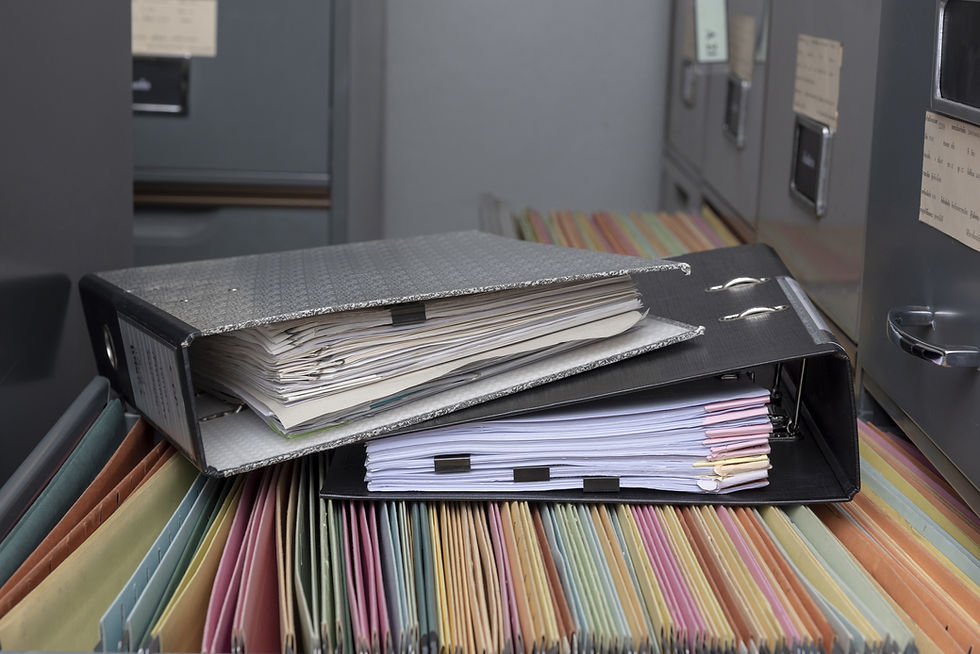
Comments